If you haven’t already please check out my two previous posts about my impressions and experience with the Surface Book 2. The first post can be found here, and the second post can be found here. Enjoy 🙂
This is my third and final part of my Surface Book 2 impressions. The first post was an introduction to how and why I chose the Surface Book 2 as my primary laptop device over everything else on the market. The second post was about how I felt about the design and aesthetics. Now it comes down to one of the most important aspects when choosing a new device, what is the performance like and does it live up to expectations.
I have been using my Surface Book 2 while at home whenever I can. It has essentially become my daily driver when it comes to a PC; I have been avoiding using my gaming PC for most things like programming and word processing to ensure that I test the Surface Book 2 completely.
Display Detached
I have only detached the display a couple of times and it has been an okay experience. The detach process is fairly quick and there are no issues attaching the display back to the base. What I found was that using the display by itself (like a clipboard or a tablet) I would get 4 hours worth of battery easy (which I think is acceptable for its size and what you can really do without a keyboard). I didn’t really do too much with just the display; I watched videos and did some note taking with the Surface Pen and OneNote. In my day to day use I will most likely be keeping the Surface Book 2 as it came out of the box and like a traditional laptop.
Windows Hello 😉
The Surface Book 2 is equipped with Windows Hello, and is also the first Windows device I have ever had with this feature. Logging in to your Surface Book 2 is super easy and quick with Windows Hello and I highly recommend it; just look at your camera on the log in screen and it logs you in if it authenticates you. The entire Windows Hello experience is less than 3 seconds.
One thing I noticed was that when I first launched and configured my Surface Book 2 with Windows Hello, I had a beard so Windows Hello was recognising my face with a beard fine. Recently I shaved my beard off and it didn’t recognise me so I had to improve the recognition, not a major issue but something to consider if you change your facial hair frequently. To its credit though it recognised me with and without glasses with no issue.
Top Shelf Battery Life
The 13.5” i5 Surface Book 2 has an absolutely amazing battery. It has lasted me easily 10 hours before going to around 15% (shown by the battery indicator), and it could go for a little longer. The maximum amount of batter life I have gotten from the Surface Book 2 is around 11 hours (but closer to 12 hours really). Is it the 17 hours that Microsoft claims? Well no, but in saying that I have not been using the top of the line model and have not been watching videos only while offline with the display on a low brightness settings. The 10 hours that I have experienced is an average over several battery charge cycles with the lowest being 8 hours (closer to 9 but rounding down, this was when I was doing some taxing tasks) and the highest being 11 hours (close to 12 but I rounded down and this was with normal tasks).
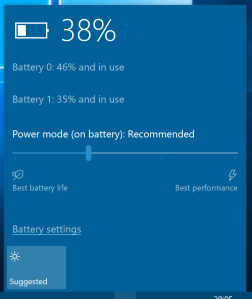 A nice feature is the battery display which shows two batteries. From what I can tell “Battery 0” is the battery in the display and “Battery 1” is the battery in the base of the Surface Book 2. Microsoft didn’t need to do this and could have easily only shown a single battery level. What this allows you to do is before you detach the display from the base you can easily check to see if you will have enough battery to use the Surface Book 2 as a tablet. Kudos for Microsoft for adding this feature for the Surface Book 2 through Windows 10. The complete harmony of the hardware and software is present here, very Apple like.
A nice feature is the battery display which shows two batteries. From what I can tell “Battery 0” is the battery in the display and “Battery 1” is the battery in the base of the Surface Book 2. Microsoft didn’t need to do this and could have easily only shown a single battery level. What this allows you to do is before you detach the display from the base you can easily check to see if you will have enough battery to use the Surface Book 2 as a tablet. Kudos for Microsoft for adding this feature for the Surface Book 2 through Windows 10. The complete harmony of the hardware and software is present here, very Apple like.
Initially I used the Surface Book 2 fairly lightly and did not do any programming or perform any heavy duty tasks; I mainly did some web browsing, video consumption and document editing. I let the battery completely drain (well around 5%) and then let it completely charge. Once I knew that the battery was charged all the way back up to 100% I started to push the Surface Book 2. To get a good average I did this battery drain cycle and charge a number of times.
Even when taxing the Surface Book 2 with Visual Studio and the Windows Mobile emulator plus a number of other apps running in the background the battery still impressed me. My Surface Pro 3 could get close to maybe 6 hours battery if I was lucky, here with the heavy duty use I was getting close to 9 hours. Can this device be your “leave your charger at home” type of laptop? It sure can, no problem. Personally I would have no issue leaving my Surface Book 2 charger at home and it would last me the entire normal work day. Rating the battery life for the time that I have been using the Surface Book 2 I would give it a 10/10.
Cool to Touch
One thing that is really good about the Surface Pro devices is that all the components are in the display, the keyboard that is attached is essentially just the keyboard and cover. Your lap then would never get hot if you were using the device on the go and not on a surface. This is a major problem with most traditional laptops in the market, but it is not a problem with the Surface Book 2.
I found that compared to other traditional laptops the Surface Book 2 runs extremely cool, I barely even noticed any heat on my lap while doing taxing tasks. I have used some laptops that are incredibly hot after a short period of time making them near impossible to place on your lap. Where you palms rest while you type and where your thighs are positioned under the base of the Surface Book 2 there is no heat generated at all. The only place where there is any heat felt at all is at the center back of the base, and that really isn’t too hot or uncomfortable at all. The heat distribution and management is fantastic.
San Fan (No Fan)
The Surface Book 2 that I have has no fan (i5 version). So unlike the insanely loud fan that would spin up on my Surface Pro 3 whenever I was doing anything taxing (or watching videos in Google Chrome for that matter), there is no noise being generated from my Surface Book 2. This is a welcome change and something that once you realise how quiet your device can be, you may miss it when you go to another device that has a loud fan. If you have an i7 version of the Surface Book 2, you unfortunately do have a fan and I imagine that when you do something that really pushes the device you will end up hearing the fan fairly easily.
No Lag or Compromise
With the combination of some pretty decent hardware and Windows 10, the Surface Book 2 has never lagged or slowed down on me, even when I was on less than 15% battery while doing programming tasks. I imagine that Microsoft has done some optimisations to the OS so that it runs well on the Surface Book 2 (like the battery indicator for example).
Other laptops and even to a lesser extent my Surface Pro 3 when the battery was getting close to being completely depleted the mouse would start to slightly lag and then some apps would take a little longer to respond. To date I have not experienced this with the Surface Book 2. Visual Studio is known to at times freeze/lag and then pick up again (even on my beefy gaming PC), but I have not had any issues with Visual Studio on my Surface Book 2, even when running the Windows Mobile emulator on around 20% battery.
My Final Thoughts
Microsoft has crafted and extremely durable, elegant and pleasant to use device in the Surface Book 2. From the premium unboxing experience to the outstanding battery life and no compromise performance even under heavy use, the Surface Book 2 can pretty much do whatever you need. For me, the Surface Book 2 met all the criteria for me to purchase and use as my primary laptop device, and it has exceeded my expectations from the unboxing to using it.
There really isn’t too much that I can fault the Surface Book 2 on. The keyboard is one of the best keyboards that I have ever used. The trackpad is the best trackpad that I have used. The display is one of the sharpest and crystal clear displays I have seen on a laptop and that is even after using the Surface Pro 3. The battery life has amazed me and can easily go a single work day with one charge and there is still battery life to spare. Windows 10 and every application that I have used on the Surface Book 2 has not lagged, frozen or crashed on me. If I had to fault the Surface Book 2 at all I would say that having the 3.5mm headphone port at the top right of the display when docked is a little annoying.
I would recommend the Surface Book 2 with no hesitation.

Thanks for your work in laying out the review across the three experience points. Nice job too.
LikeLiked by 2 people
Thanks Michael. I tried to capture the purchase and usage experience as best as I could. Deciding on a new (and expensive) device is never easy, hopefully this helps people make a more informed choice.
LikeLiked by 1 person